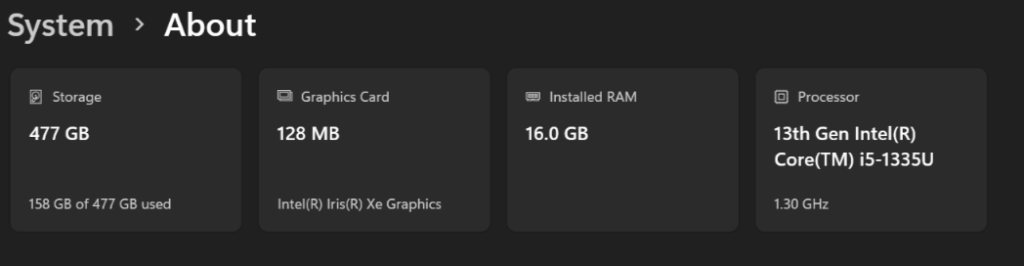Choosing the correct computer is instrumental to your success at CCV. The following recommendations will help you decide what is best for you on your educational journey.
Contents
General recommendations
We recommend Windows 11 (but not version S). If you are in an academic program that does not have any special software requirements, then a Mac should be fine. We highly recommend that you consult with your advisor and/or instructors about software requirements before choosing a Mac. Microsoft Office is free to download or to use online for both Windows and Mac.
A note on S mode
S mode is a version of Windows that is streamlined for security and performance, while providing a familiar Windows experience. To increase security, it allows only apps from Microsoft Store, and requires Microsoft Edge for safe browsing.
More information, including how to turn off S mode, can be found on Microsoft’s documentation here: Windows 10 and Windows 11 in S mode FAQ – Microsoft Support
Minimum recommendations
While we understand that every computer is different, most newer PCs and Macs will perform without issue for your CCV educational needs.
Windows PC
If your computer came with Windows 11 (but not S) preloaded, your processor and memory should be sufficient for the average online or hybrid course. If your program requires special software, you should speak to the program director about specific computer requirements.
Mac
If your computer has one of the three most recent versions of macOS it should be sufficient for the average online or hybrid course. Older computers may not support recent versions of macOS.
Bandwidth
Because CCV online courses utilize an array of multimedia and web-based resources, it is important that your internet connection be at least 1.5Mbps or faster. If you are unsure of your internet speeds, please contact your internet service provider.
If you plan on purchasing a new computer, please see the minimum and recommended requirements below. If visiting a retail store for purchasing, we recommend printing and bringing them with you.
Recommended
- Processor: Intel Core i5 or better
- Memory: 8GB or more
- Hard Drive: 256GB or more
- Bandwidth: 1.5Mbps or better (for online courses)
Windows computer specifications
To check your current Windows PC’s processor, memory, and drive, click the Windows Logo/start menu, search for about and select About your PC:
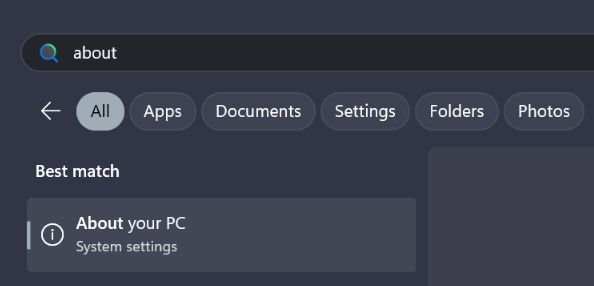
The resulting window shows you information about your system including your brand and speed of processor as well as your system memory.