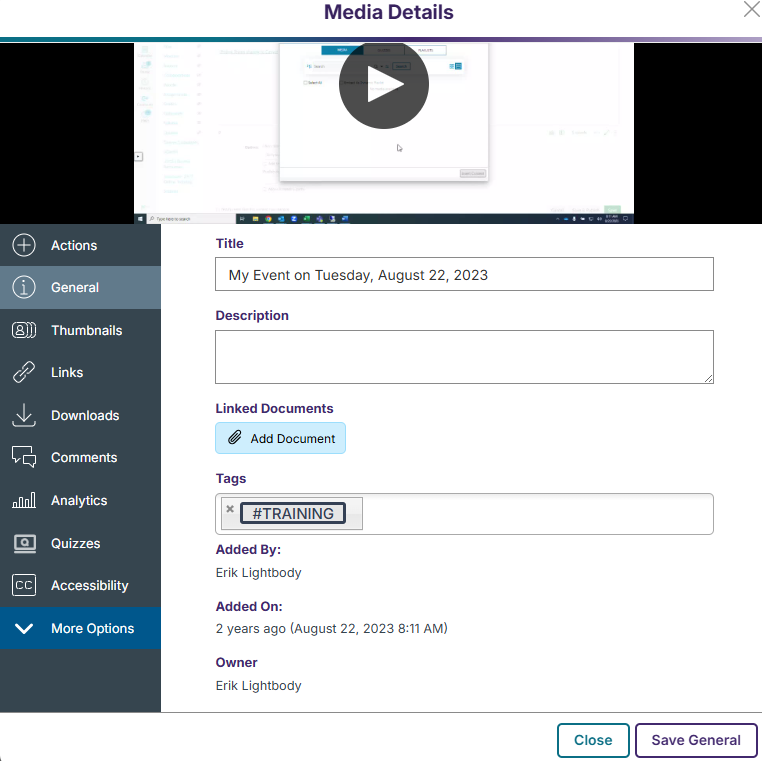Tagging videos in Yuja allows you to better organize your video library. These tags can also be used when searching for videos, allowing you to quickly find related videos that may exist in separate folders or collections.
Start by signing into Yuja with your VSC username and password. Once signed in, select the Manage Media button at the top of the screen to access your Media Library. You will see a list of your video collections and any videos that are not currently included in a collection. To add a tag to an individual video or to an entire folder simply click the “3 dots” to the right of the title and choose “More”
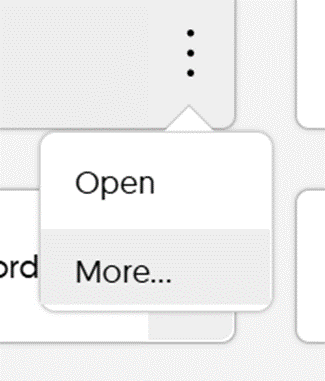
On the General tab you will find the Tag section. While personal tags are supported, the three official tags are “Instructional”, “Training”, and “Archives”. These official tags will be used to identify videos for automatic archiving, so it’s important to have your videos tagged appropriately to avoid accidental deletion.