Yuja provides advanced search capabilities that allow you to locate video content by filtering by creation date, tags, and other metadata attached to your videos. To get started, sign into Yuja using your VSC account. Once signed in, locate the search bar in the top left, then click the Filter button on the right side of the search bar:
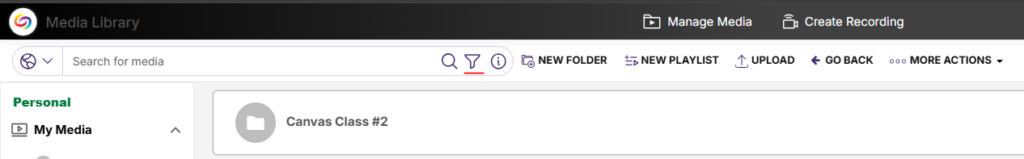
When you click the Filter button you will now be presented with a cascading set of query prompts. Use the pull down menus to select your data type and the associated text fields to set your parameters. The example below will return all videos Owned by Erik Lightbody, that are not tagged with “Training”, and were recorded prior to January 1st, 2023:
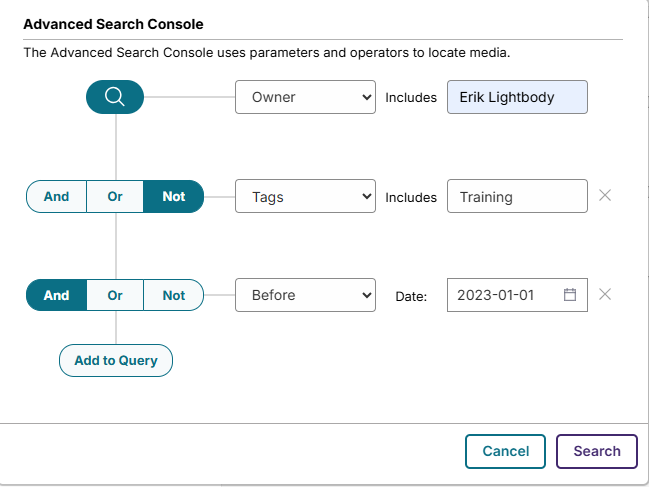
If you add a filter by mistake you can click the X to the right of the particular line to remove that logic. When you have all of your parameters set click Search to execute the search and show the results.