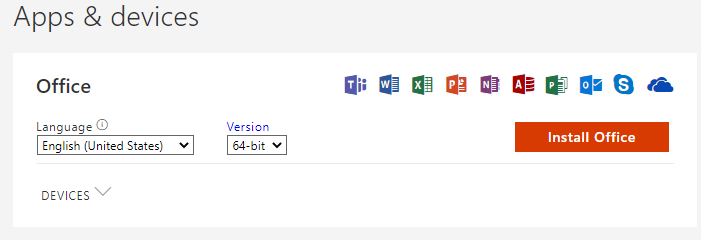Current students, faculty, and staff at the Vermont State Colleges (VSC) including the Community College of Vermont (CCV) and Vermont State University (VTSU) have access to Microsoft 365 apps.
Microsoft 365 (formerly Office 365) apps include Word, Excel, Powerpoint, Outlook, Teams, OneDrive, OneNote, and Publisher.
Download, online, and mobile apps
These applications can be accessed online or downloaded to your computer
The license for these products expires when you leave the VSC system.
Online access
You have access to Microsoft 365 apps online! Login your Microsoft account online on a modern web browser to access Microsoft 365 apps from anywhere you are connected to the internet.
Looking for a hot spot? Check out public WiFi Hotspots in Vermont | Department of Public Service.
Mobile apps
Install the mobile apps on an Android or iOS device from the Apple Store or Google Play Store.
Installation instructions
Step-by-step instructions for installing Microsoft 365 apps on Windows and macOS can be found on our Install Microsoft Office page.
Will my computer work?
System requirements to install Microsoft 365 apps continually updates. See Microsoft 365 plans for business, education, and government section on Microsoft 365 and Office Resources for the current requirements. Here are some basic considerations:
- Windows: Windows 11, Windows 10, Windows 8.1. Not available on S Mode for Windows 11, or 10.
- Mac: One of the three most recent versions of macOS. Older computers may not support recent versions of macOS. Microsoft Access and Microsoft Publisher are not supported on macOS.
- Chromebook: Not available on Chromebooks.