Flickr (www.flickr.com) is a free image hosting website that allows users to upload images, providing an easy way to share these images across the web. This integrates well with Canvas, as you can link to images without needing to take up valuable storage space in your Canvas course. After creating a Flickr account and uploading your images you can follow these steps to embed those images into your Canvas course:
Once your photos have been uploaded, click on a desired image and select the “Share” icon in the bottom right:
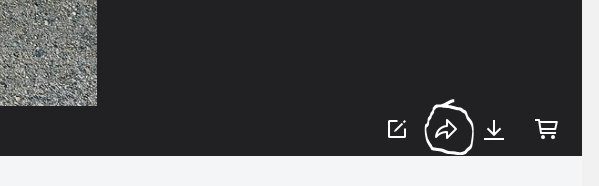
Select the “Embed” option, which will generate you a link to your image. Copy that link, then navigate to the desired location within Canvas that you’d like the image posted to (this includes discussion boards, modules, and pages). At the far right side of the toolbar you’ll see a cloud icon:
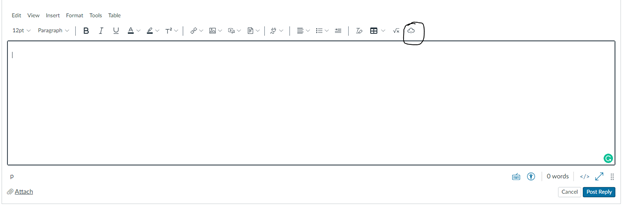
Click that cloud icon and paste your embed code from Flickr. Your image will show in the body of the text field.