If you are handing in an iPad that was loaned or having major software issues then you can easily reset an iPad to factory default settings. This will erase your personal settings and accounts that you are authenticated to (iCloud, Office 365, Canvas, etc.) along with any files that are not saved in OneDrive or your personal cloud provider.
This operation cannot be undone. Please verify all of your necessary locally saved data is saved elsewhere before proceeding.
Open Settings

Select “General“, and then scroll down to “Transfer or Reset iPad”.
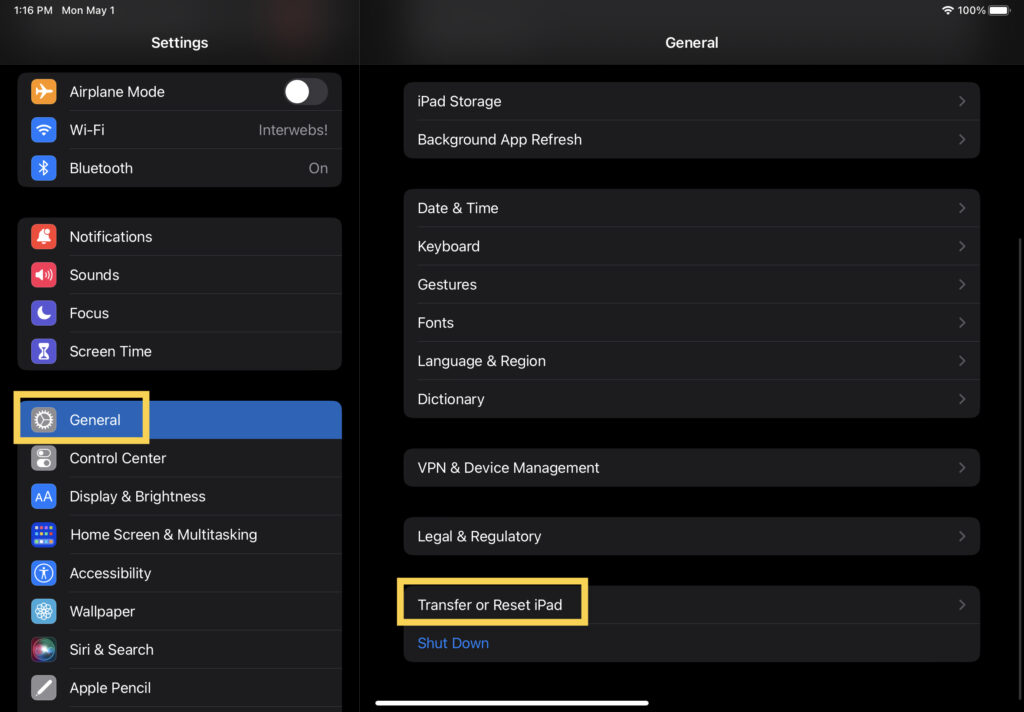
Select “Erase All Content and Settings“.
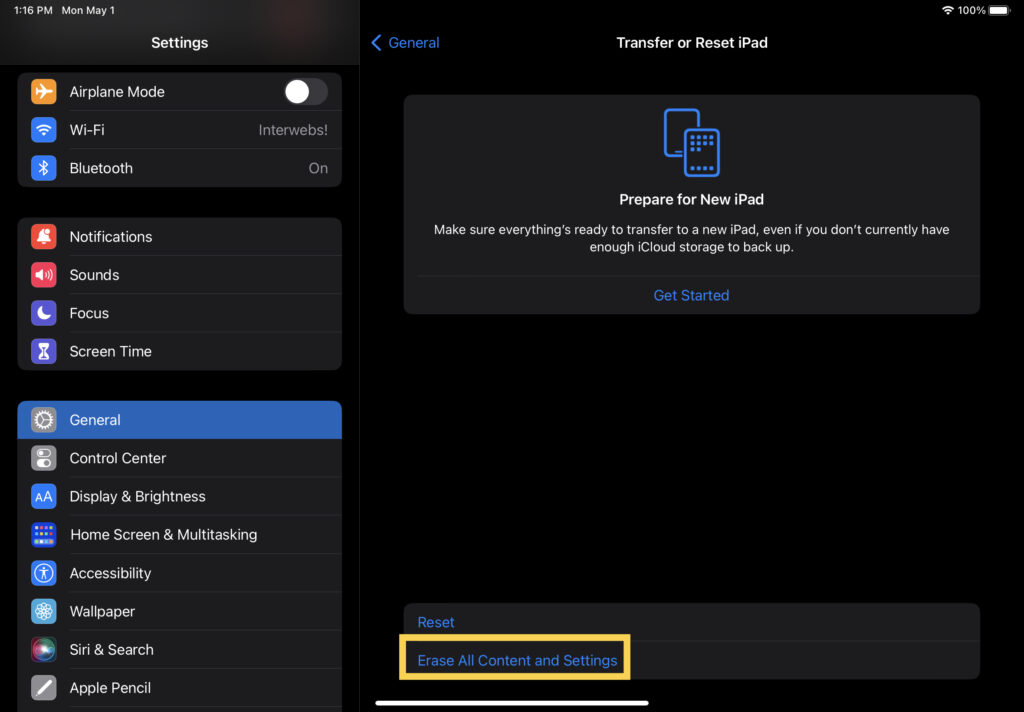
Select Continue
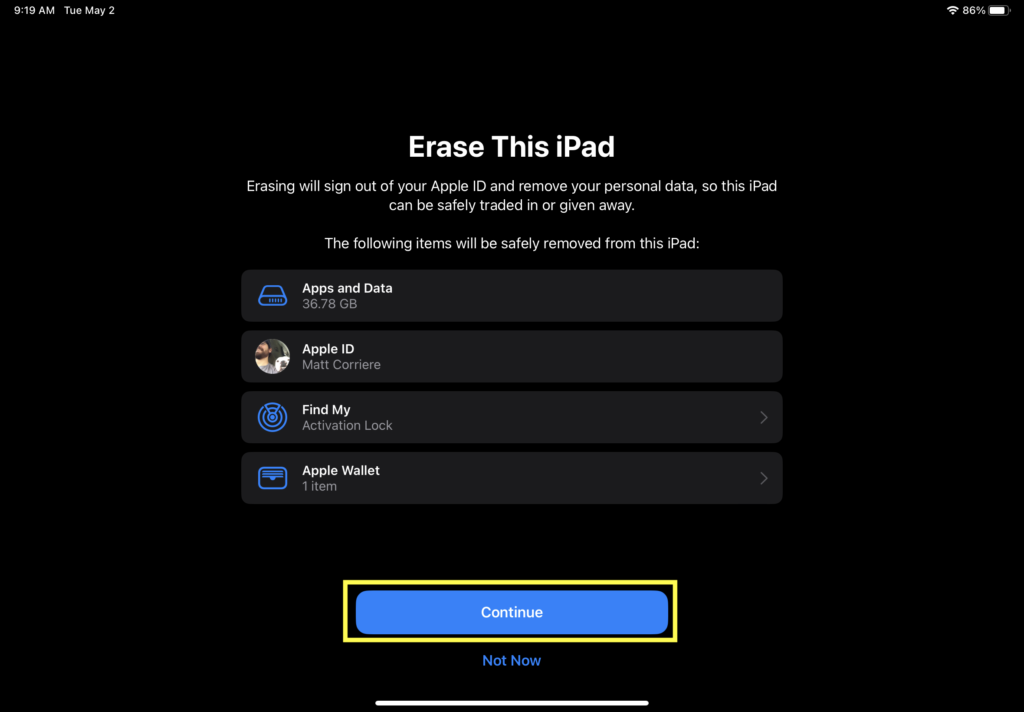
Select Continue again and then enter your passcode to unlock the device on the next screen.
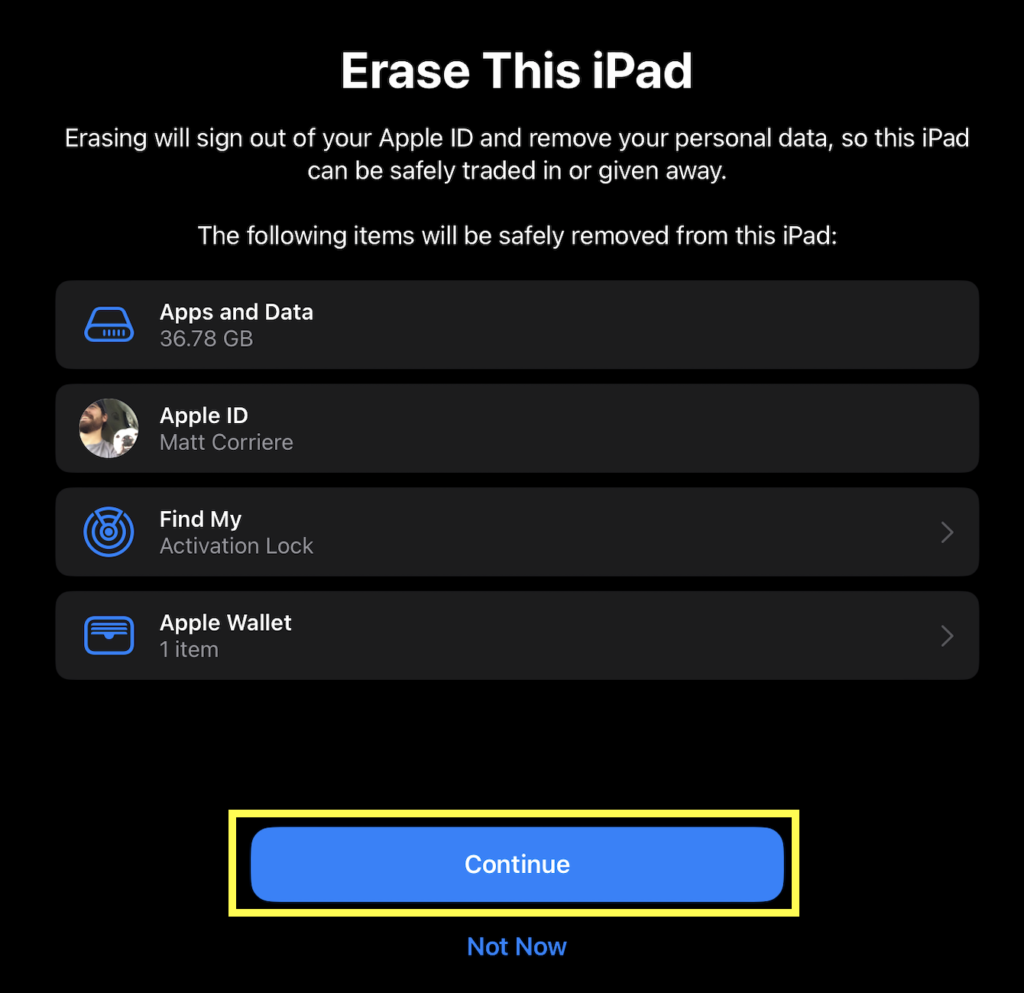
After you enter your iPad passcode it will ask you to authenticate to your Apple ID account.
After you successfully authenticate to your Apple ID it will prompt you to reset the device. It will take about five to ten minutes to completely reset and restart one or two times during the process. Once it has completed the factory reset it will greet you with a welcome screen.
To finish the process you should power off your device. Please follow Apple’s instructions if you need assistance powering off your device.
Please contact the helpdesk if you would like help or have any questions about this process.
We would love to hear from you
As we continue to improve the VSC IT support site, we would love to get your feedback. Please sign-in to the feedback form linked below to share your thoughts.