The VSC-Guest network provides temporary WiFi access for visitors to VTSU and CCV locations. Staff, faculty, and students should follow the directions on the Accessing the WiFi Networks pages to connect the VSC network. When connecting to VSC-Guest you will be prompted to register either an email address or cell phone number. Below are instructions for navigating both of these options. If you have any questions please contact the Helpdesk for support.
Connect to the network
To begin, connect your device to the VSC-Guest network and open a web browser, like Google Chrome. You should be automatically redirected to the registration page. Click on the Register button to continue:
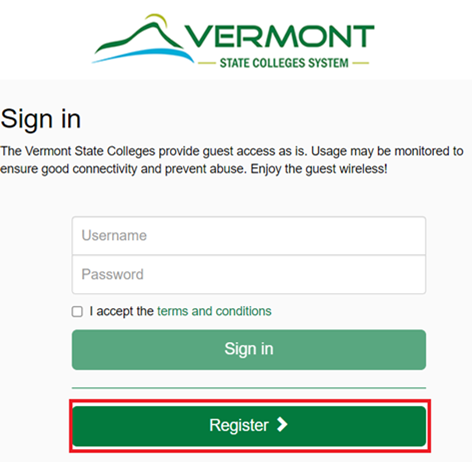
You will then be prompted to select either the email or phone option.
Verify with email
If you choose the email option you will receive an email with a verification link. Make sure to check your email on the same device you are using to connect to the VSC-Guest network and click the, “verify your account,” link provided to gain access:
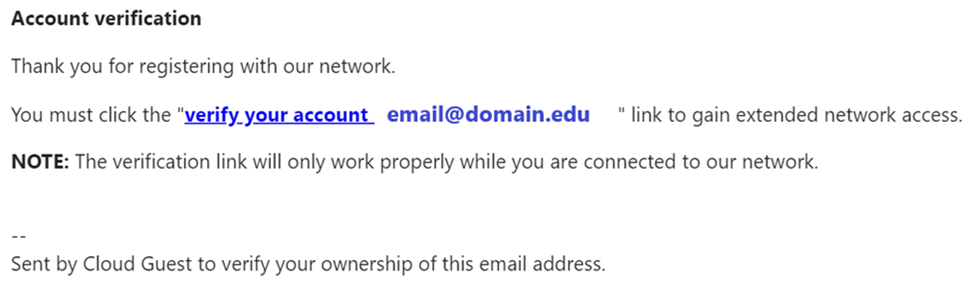
Verify by phone
If you select the phone option a code will be sent via text message to that number. Enter that code into the site as prompted to gain access to the VSC-Guest network:
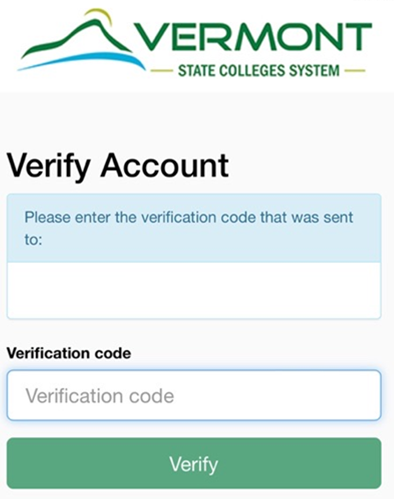
Still having trouble?
If you are having trouble, please reach out to the Helpdesk for further assistance.
We would love to hear from you
As we continue to improve the VSC IT support site, we would love to get your feedback. Please sign-in to the feedback form linked below to share your thoughts.