A recent improvement to our Multi-Factor Authentication setup streamlines the process of switching to a new phone. The DUO Instant Restore feature allows you to activate your account on your new device quickly and easily, without needing to contact the VSC IT Helpdesk.
iOS phones
If you have an iOS device, ensure the iCloud keychain is enabled on your device (it is on by default). A description and video of the Instant Restore process on iOS devices can be found on the Restoring Duo Mobile Accounts – iOS – Duo support page.
Android phones
The next time you open the Duo Mobile app on your Android device, you will be presented with the option to back up your account. If you are already signed in to Google Drive on your device, you can select which account to authorize. If you are not signed in to a Google Drive account on the device, you will be prompted to sign in before proceeding.
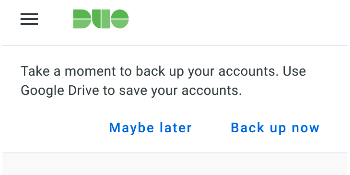
A description and video of the Instant Restore process on Android devices can be found on the Restoring Duo Mobile Accounts – Android – Duo support page.
Timing
The DUO Instant Restore feature was enabled for all users on 2025-04-09.