Classweb provides web hosting for Vermont State Colleges, often used for WordPress sites in computer science courses. It serves students, faculty, and staff at the Community College of Vermont and Vermont State University, offering over 150 services.
Contents
Step 1: Login
Visit Classweb at https://classweb.vsc.edu/. Click the Login link in the upper right and enter your VSC credentials on the familar login page.
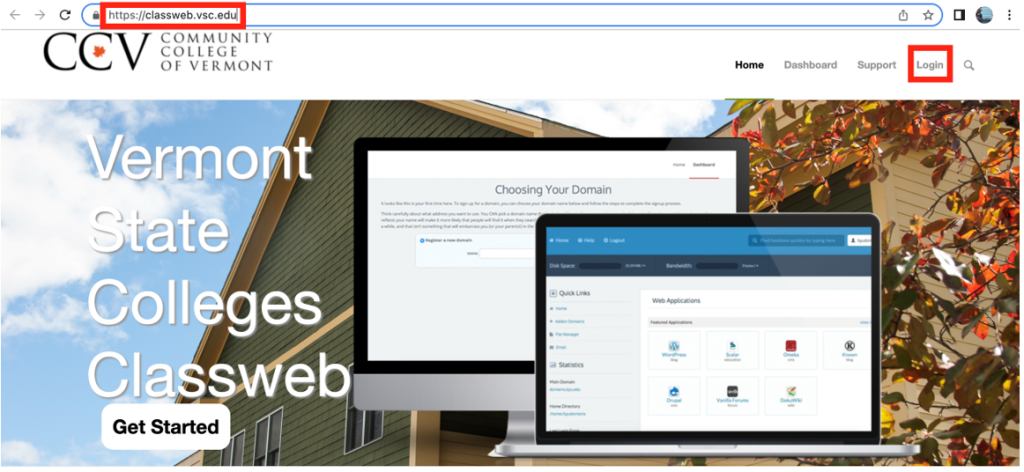
Step 2: Navigate to the dashboard
Once logged in, a welcome banner is displayed along the top of the page. Click on the Dashboard link.
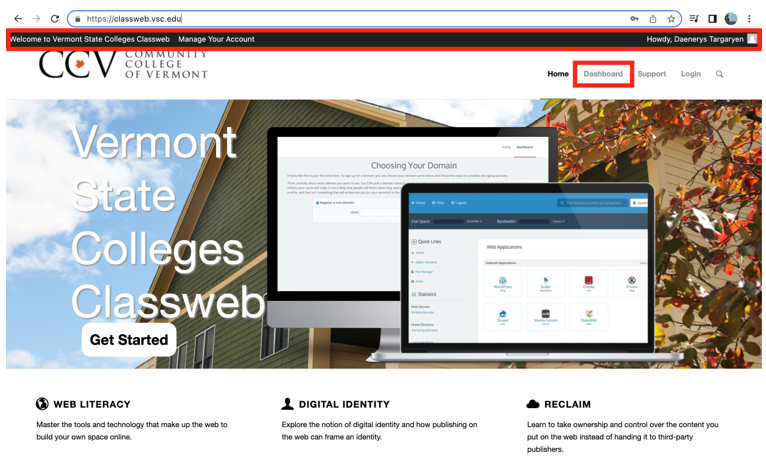
Step 3: Site creation
When you first log in, Classweb creates a site for you at the web address your_username.classweb.vsc.edu. Note that the site initially has no files or data to display.
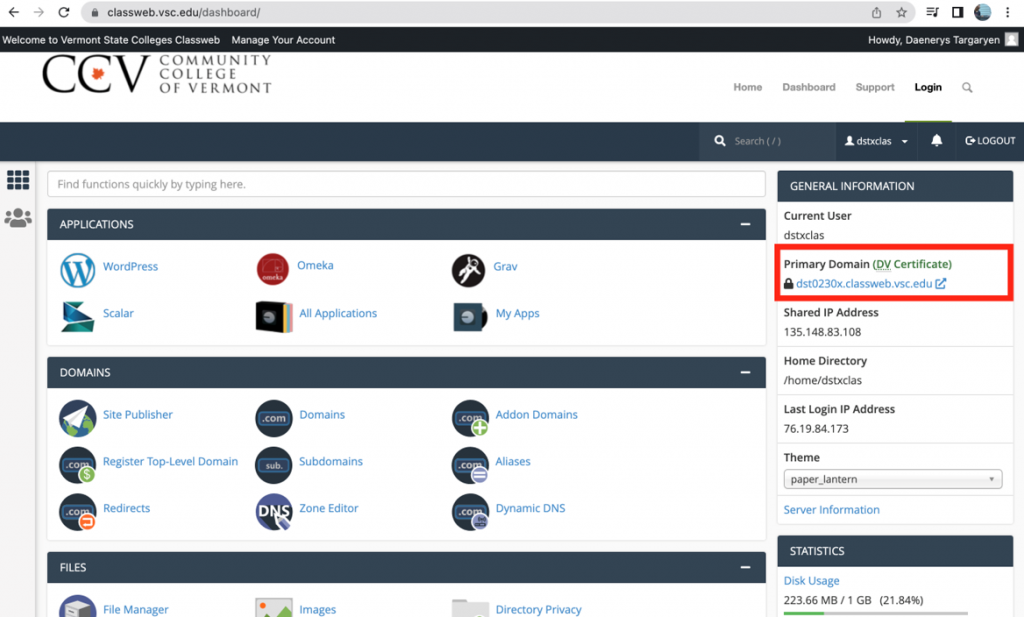
Congratulations! Your Classweb website is ready. Check your Canvas course for the next steps.
Additional resources
Whether your creating a custom website, or working with one of the many applications available in Classweb, like WordPress, you will most likely need some guidance on how proceed. Here are some suggestions:
- View Reclaim Hosting documentation on Uploading Folders & Files for a custom website.
- View Reclaim Hosting documentation on Installing WordPress.
- Contact the computer science faculty member for your class directly on Canvas.
Still having trouble?
If you are having trouble, please reach out to the Helpdesk for further assistance.