How to sign a Teaching Contract in WebServices for part-time faculty assignments and full-time faculty overloads.
Contents
How To Sign A Teaching Contract
What You Need to Sign A Contract in WebServices
- An email stating that your contract is ready to sign (in your ccv.edu or vermontstate.edu account)
- You are Part-Time or Full-Time Faculty (NOT for non-faculty instructional contracts, staff contracts, etc.)
Instructions
Short Instructional Video
Text-Only Instructions
- Go to WebServices (use the Chrome browser for best results) and click the “Log In” link.
- Enter your single-sign on credentials (your initials and five numbers, ABC12345, with your matching password) and click the “Login” button.
- Click the “WebServices for Faculty” button.
- In the “Fac Contract/Availability” section, click the “Assignment Contracts” link.
- Select the radio button (the white circle) next to the applicable CCV or VTSU semester and click the “Submit“ button.
- Review the contract and ONLY if everything is correct, check the box on the right next to “Checking this box becomes your electronic signature for agreeing to the terms of this contract” AND click the submit button.
- IF YOU HAVE MULTIPLE CONTRACTS: repeat STEPS 5 & 6 to review and sign each one separately.
- Confirm that your contract is signed on the “Assignment Contracts” screen (repeat STEP 4) where the “Status” of the contract is now “Contract Accepted by Instructor”
- Your signed contract automatically goes to payroll for processing.
- VTSU faculty will also receive an auto-generated Confirmation Email which may take up to 15 minutes to arrive.
Instructions with Screenshot Images
STEP 1: Go to WebServices (use the Chrome browser for best results) and click the “Log In” link.

STEP 2: Enter your single-sign on credentials (your initials and five numbers, ABC12345, with your matching password) and click the “Login” button.
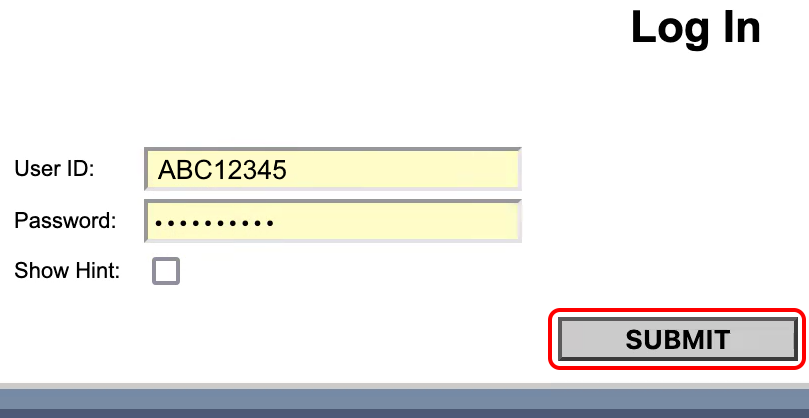
STEP 3: Click the “WebServices for Faculty” button.
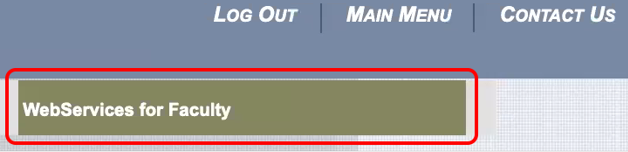
STEP 4: In the “Fac Contract/Availability” section, click the “Assignment Contracts” link.
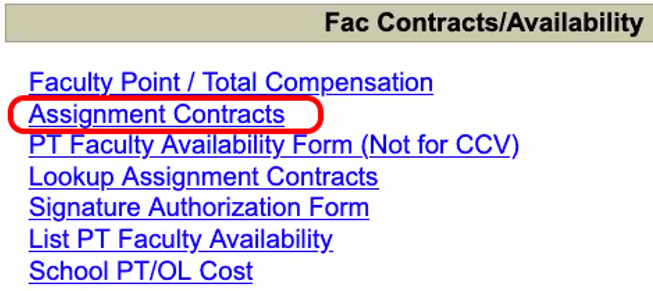
STEP 5: Select the radio button (the white circle) next to the applicable CCV or VTSU semester and click the “Submit” button.
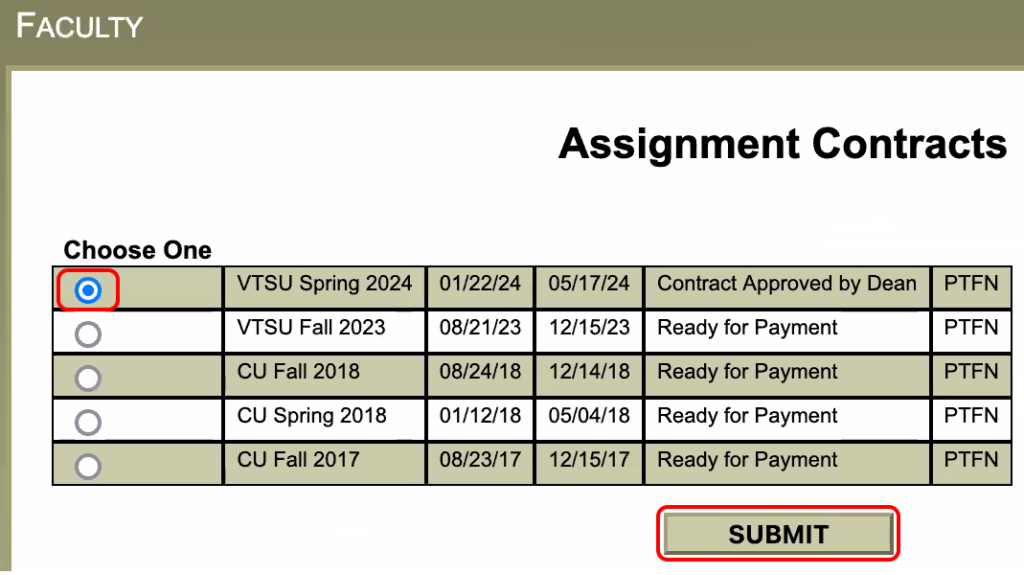
STEP 6: Review the contract and ONLY if everything is correct, check the box on the right next to “Checking this box becomes your electronic signature for agreeing to the terms of this contract” AND click the submit button.
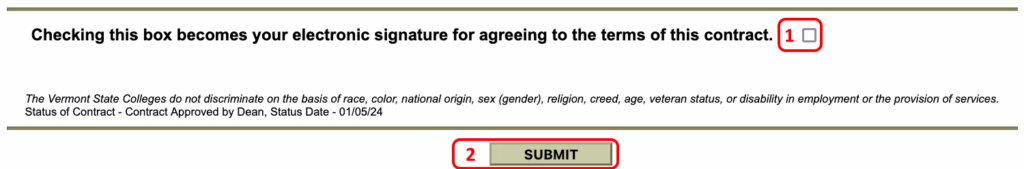
IF YOU HAVE MULTIPLE CONTRACTS: repeat STEPS 5 & 6 to review and sign each one separately.
STEP 7: Confirm that your contract is signed on the “Assignment Contracts” screen (repeat STEP 4) where the “Status” of the contract is now “Contract Accepted by Instructor”
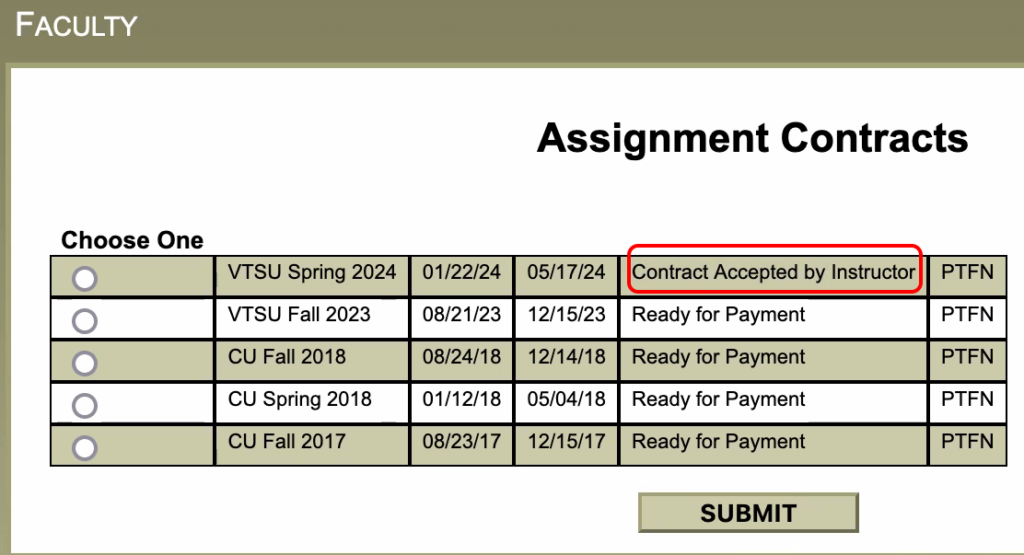
Your signed contract automatically goes to payroll for processing.
VTSU faculty will also receive an auto-generated Confirmation Email which may take up to 15 minutes to arrive. CCV faculty do not receive an email confirmation.
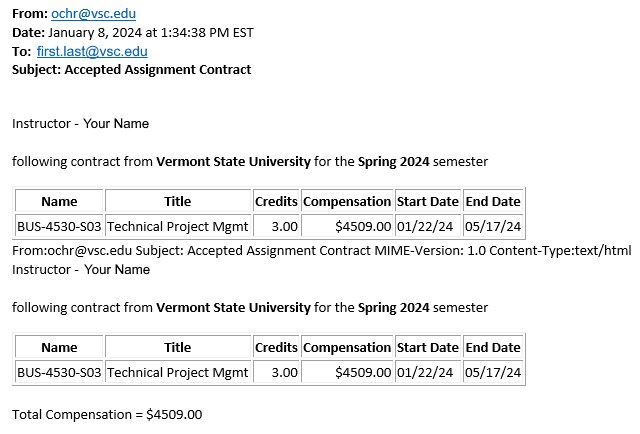
ALTERNATIVE ACCESS TO WEBSERVICES THROUGH THE PORTAL (IF PREFERRED)
What You Need to Access the Portal
- Duo multi-factor authentication set up (if needed, go to how to Enroll a New Device with Duo Multi-Factor Authentication)
- Permissions to access the Portal and WebServices (submit an IT ServiceDesk ticket, if needed)
ALTERNATIVE LOGIN STEP A: Login to the Portal (if you have not logged in recently, the VSC Authentication for Single Sign-On page will appear first and you login with your VSC Account — your initials and five numbers, ABC12345, with your matching password — followed by an additional Duo authentication).
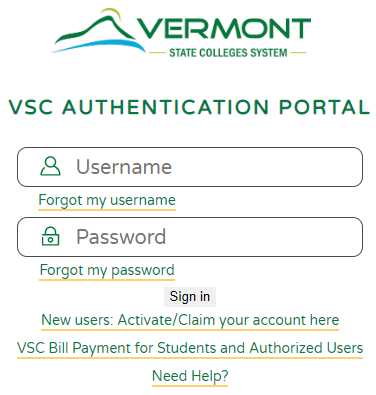
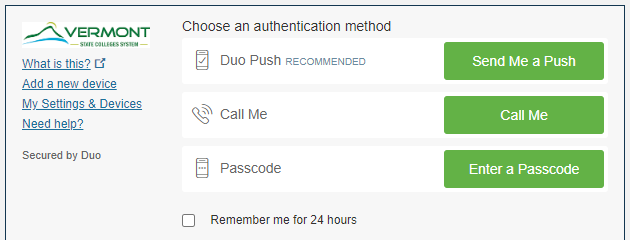
ALTERNATIVE LOGIN STEP B: Under the Employee Services tile, select the “Assignment Contracts (Faculty)” link to open WebServices.

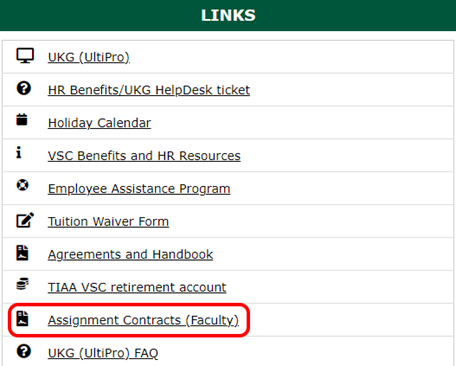
Go To Text-Only Instructions or Instructions with Screenshot Images and continue at STEP 1 to login to WebServices and sign your contract. You can also view a Short Instructional Video (3:45 min) if preferred.
Frequently Asked Questions (FAQ)
Q: When will my contract be ready to sign?
A: At VTSU, your contract will be available to review/sign approximately 15 days before the start of class if the course is full, has at least 10 students registered, or must run due to requirements of the major. If your course does not meet any of those criteria, it will delay the creation of your contract until at least one of those conditions is met, or you may be offered alternatives for a low-enrolled course.
Q: Something is wrong on my contract, what do I do?
A: CCV faculty reach out to CCV Human Resources and VTSU faculty reach out to the Academic Affairs Administrative Assistant for the Dean of the school you are teaching in for that course. See the Contact Information if you’re unsure who to reach out to, but they are usually be the person who sent you the email telling you that you have a contract ready to sign.
Q: There is no checkbox to accept my contract, what do I do?
A: We need to update a setting for you in Colleague to enable electronic signing. See the Contact Information and reach out to the appropriate contact for CCV Human Resources or VTSU Academic Affairs in the school you are teaching in for that course so they can update your settings.
Q: The status of my contract didn’t change to “Accepted by Instructor” when I signed, what do I do?
A: First, make sure you are using the Chrome browser. Second, repeat STEPS 5 & 6 taking care to BOTH check the box AND click the submit button. Then, if that doesn’t not fix it, see the Contact Information and reach out to the appropriate contact for CCV Human Resources or VTSU Academic Affairs in the school you are teaching in for that course.
Q: When will I be paid after I sign my contract?
A: If you accepted your contract BEFORE the start date on the contract, your first payroll will be the payroll including the contract start date. If you accepted your contract AFTER the start date of the contract, your first payroll will be in the following payroll. Your last payroll will be the payroll including the contract end date. Acceptance of contracts needs to be done by the Friday (end date) at noon and then will be processed as stated above. Payments are spread evenly over the number of pays between the start and end date of the contracts. If you have any other questions about the pay schedule, please reach out to Shared Services Payroll.
Q: What do the different status for the contracts mean?
A:
| Contract Status In WebServices | Definition |
| Pending Contract | A contract has not been finalized, the person creating your contract is still working on it. Faculty should not see this status. |
| Contract Approved by Dean | A contract is finalized and ready for faculty to sign. |
| Contract Accepted by Instructor | Faculty have signed the contract and its ready to be paid. |
| Ready for Payment | Payroll has pulled the contract for payment. This is the final status, it does not update further even after the contract is paid. |
Contact Information
Shared Services Payroll: VSCPayroll@vsc.edu
CCV Human Resources: ccvhr@ccv.edu
VTSU Human Resources: HumanResources@vermontstate.edu
VTSU Academic Affairs:
| School | Role | Name | Phone | |
| Arts, Humanities, & Communications AND Education, Psychology & Social Science | Assistant to Dean David Kupferman | Katharine (Kate) Spaulding | katharine.spaulding@vermontstate.edu | (802) 468-1458 |
| Business and Professional Studies | Assistant to Dean Cathy Kozlik | Deborah (Deb) Danforth | deborah.danforth@vermontstate.edu | (802) 468-1223 |
| Additional Help for Arts, Humanities, & Communications AND Education, Psychology & Social Science AND Business and Professional Studies | Special Projects Coordinator | Meredith Fletcher | meredith.fletcher@vermontstate.edu | (802) 468-1202 |
| Nursing and Health Sciences | Assistant to Dean Sarah Billings-Berg | Cathi Brody | cathi.brody@vermontstate.edu | (802) 728-1339 |
| Science, Technology, Engineering, and Math AND Additional Help for Nursing and Health Sciences | Assistant to Dean Les Kanat | Anne Black Cone | anne.blackcone@vermontstate.edu | (802) 728-1311 |
| Graduate Division | Coordinator of Office (Dean David McGough) | Tammy Carter | tammy.carter@vermontstate.edu | (802) 635-1227 |
| Graduate Division – Program in Clinical Mental Health Counseling | Director MS in Mental Health Counseling (Dean David McGough) | Annamarie Cioffari | annamarie.cioffari@vermontstate.edu | (802) 626-6520 |
| Graduate Division – Program in Clinical Mental Health Counseling | Assistant Director for Program in Clinical Mental Health Counseling (Dean David McGough) | Michelle Rauch | michelle.rauch@vermontstate.edu | (802) 355-6973 |
| Online Programs | Online Programs Coordinator (AVP Lisa Hayward) | Serena Vascik McClure | serena.vascikmcclure@vermontstate.edu | (802) 635-1242 |
| Additional Help for Online Programs | Assistant to Provost Nolan Atkins | Tracy Sherbrook | tracy.sherbrook@vermontstate.edu | (802) 626-6406 |
Page Last Updated January 17, 2024