Follow the instructions below to access the Wi-Fi network on VSC campuses from a Mac. These include CCV, and all the VTSU campuses: NVU, Castleton, and VTC. Please note that Macs vary depending on operating system version.
Start by clicking the Wi-Fi icon in the top right corner and select the VSC network
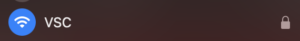
A window will open asking you to authenticate. Enter your VSC username and password. Account Login FAQ

You will be prompted to accept the security certificate, and then be prompted again to log in. Click Continue and login using your local computer username and password — NOT your VSC credentials
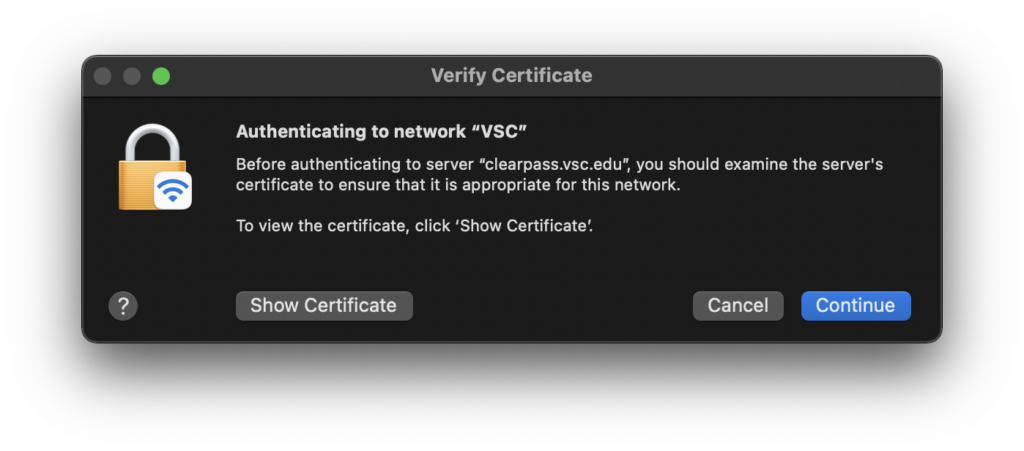
You’ll now automatically connect to the campus Wi-Fi when it is available
Still having trouble?
If you are having trouble, please reach out to the Helpdesk for further assistance.