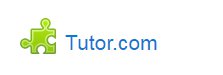
All enrolled students at the Community College of Vermont and Vermont State University have access to 24/7 on-demand, online tutoring available from Tutor.com. Access to tutor.com is embedded in each of your courses on Canvas. You can find it in the left hand navigation on your Canvas courses.
For more details about tutoring services visit:
- CCV: 24/7 On-Demand Tutoring – Community College of Vermont
- VTSU: Tutoring – Vermont State University
Additional Learning Tools
- Adobe for CCV
- Canvas
- Browser support for Canvas
- Canvas Discussions
- Canvas Mobile Apps – Clear Your Cache
- Embed Images using Flickr
- Embed images using YuJa
- How to Submit Final Grades at the End of the Semester
- Incorporating OneDrive Files in Canvas Modules
- Linking OneDrive documents to Discussion Boards
- Multiple Canvas notifications issue
- Unclutter your Canvas dashboard
- Using OneDrive Files in Canvas
- Digital content accessibility: YuJa Panorama and additional resources
- Digital textbooks CCV
- Handshake
- iPads in the Classroom
- Library support
- New computer recommendations
- OneDrive Cloud Storage
- Respondus Lockdown Browser
- Tutor.com
- VSC Resources for Teaching and Learning
- VTSU Student Tech Requirement
- YuJa