Have you ever gotten the SSO error when trying to login to the VSC Portal? This happens to very few users, but can very frustrating when it does.
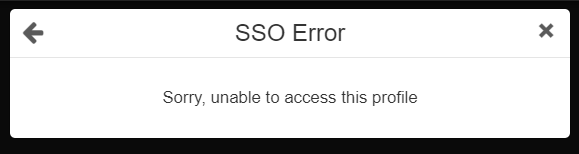
Fixing the SSO Error
Clear Your Cache and Cookies
The easiest way to fix this error is to clear your cache and cookies! For details using your preferred check out our Browser Support page.
Don’t Want to Clear all Your Browsing Data?
This error happens most often with the Chrome web browser. Here are instructions on how to clear the specific items related to this error, so you don’t have to clear all of your browsing data:
- Go to your Chrome settings.
- Click on Privacy and security.
- Click on Site Settings
- Click on View permissions and data stored across sites.
- Then you can search using the keyword ‘portal‘.
- Click on the Trash Can icon to delete the cookies for
- portal.vsc.edu
- myid.vsc.edu
- portal-na.campus.exlibrisgroup.com.
See screenshot below
- You should now be able to login to the VSC Portal!
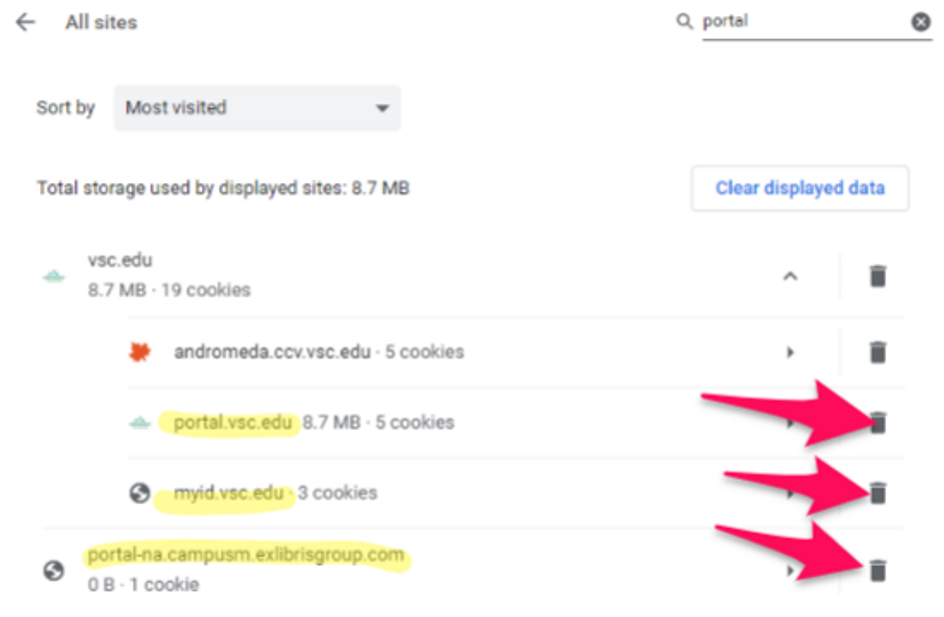
Still having trouble?
If you are having trouble, please reach out to the Helpdesk for further assistance.
We would love to hear from you
As we continue to improve the VSC IT support site, we would love to get your feedback. Please sign-in to the feedback form linked below to share your thoughts.