Canvas is the VSC Learning Management System, used for online classes at the Community College of Vermont (CCV) and Vermont State University (VTSU). Students and faculty can access Canvas directly at https://vsc.instructure.com, through the VSC Portal, or via the mobile apps for Android and iOS. Most on-ground courses have course materials on Canvas, too!
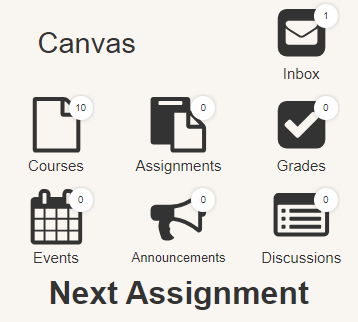
Canvas support site pages
- Browser support for Canvas
- Canvas Discussions
- Canvas Mobile Apps – Clear Your Cache
- How to Submit Final Grades at the End of the Semester
- Incorporating OneDrive Files in Canvas Modules
- Linking OneDrive documents to Discussion Boards
- Multiple Canvas notifications issue
- Unclutter your Canvas dashboard
- Using OneDrive Files in Canvas
Instructure instructions
Instructure, the company behind Canvas, offers self-help and instructional videos on their Canvas Guides Community Pages.
Canvas help
For help with Canvas issues click the help button located in the global navigation menu in Canvas. From there, you can chat, email or call Canvas Support 24/7 for Canvas related issues.
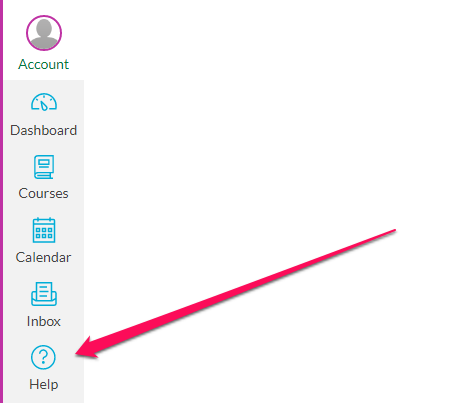
We would love to hear from you
As we continue to improve the VSC IT support site, we would love to get your feedback. Please sign-in to the feedback form linked below to share your thoughts.