Perceptive Content is document imaging software for scanning and importing files. Formerly known as ImageNow, Vermont State Colleges staff use Perceptive Content to maintain business documents at the Community College of Vermont (CCV) and Vermont State University (VTSU).
There is a web-based version of this software called Perceptive Experience which accomplishes similar tasks, but is limited.
Contents
Perceptive Experience
Perceptive Experience is a web-based client for Perceptive Content. It is browser independent and is compatible with the latest releases of Microsoft Edge, Firefox, Chrome, and Safari. It is also compatible with most mobile devices.
Services available in Perceptive Experience
The following are available in both Perceptive Content and Perceptive Experience:
- Search and View Documents
- Workflow Document Processing
- Annotating (Stamp) Documents
- Print/Export/Send Links to Documents
- Link Documents with the Shamrock Indexing Form (for those groups that have been set up)
Services only available in Perceptive Content
The following are available only in Perceptive Content:
- Scanning or Printing (ImageNow Printer) to Capture Documents
- Create private filters
- Change the UI Layout
- Link Documents with Colleague (gold key)
How do I access Perceptive Experience?
Restricted Access
Perceptive Experience is only accessible when on campus or connected to the VPN. Only authorized users can Perceptive Experience.
Navigate to https://perceptive.vsc.edu:8443/experience and sign in with your VSC credentials.
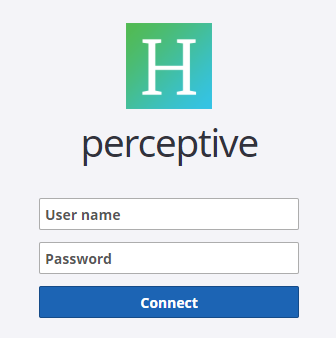
Upon sign in you will see at most three tiles:
- Documents
- Folders
- Workflow
For directions on using the various features of Perceptive Experience please see the following links:
- Perceptive Content: Annotations
- Perceptive Content: Document Processing
- Perceptive Content: Viewing Documents
- Searching for documents in Perceptive Content
Resources
If you are having trouble or would like assistance with installng or using the Perceptive Content desktop application, please reach out to the Helpdesk for assistance.
We would love to hear from you
As we continue to improve the VSC IT support site, we would love to get your feedback. Please sign-in to the feedback form linked below to share your thoughts.