Students, faculty, and staff at the Community College of Vermont and Vermont State University need to activate their accounts before accessing Vermont State Colleges’ services. The process involves verifying your identity and creating your VSC password.
To activate your account, navigate to: https://www.vsc.edu/activate and follow the instructions on the page. You will create your password and set your security questions. To activate you will need the following information:
- First Name (or chosen name if you have reported a chosen name to us)
- Last Name
- Birth Date
- College ID (How do I find my seven digit College ID number?)
Make sure to check the box to agree to receive text messages on your mobile device. You will then select where you want the PIN for verification sent to. Once you verify your PIN, you will create your password and security questions. Security questions are used to reset a lost password.
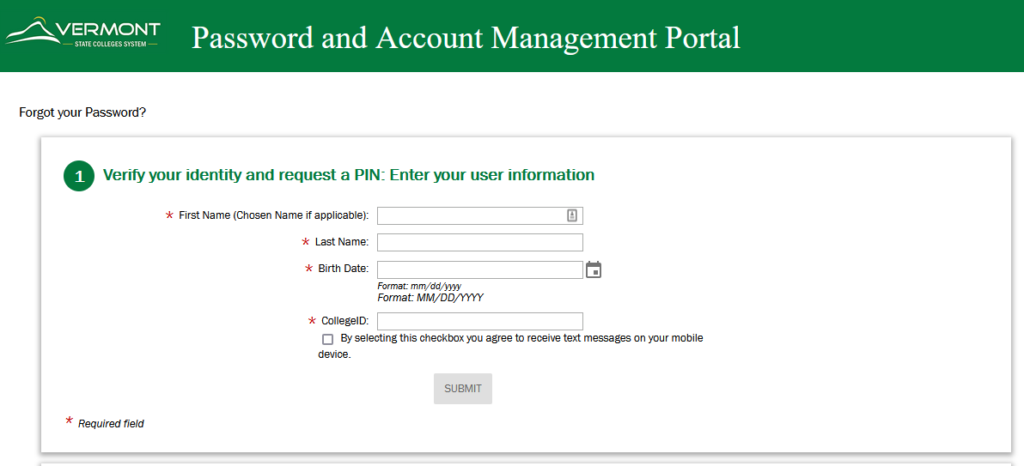
Please note, if you have already activated a VSC account at another VSC school, you won’t need to activate it again. You can log in with the same username and password.
Once your account is activated note your username and password for future use.
If you get the following error while activating, your account is already active.
Error
Your account has been claimed. Please contact your administrator.
If you receive the error above, please reset your password to regain access to your account.
Once your account is active, you will be able to access VSC services like the Portal. Please contact the Helpdesk if you are having trouble accessing services.
Still having trouble?
If you are having trouble, please reach out to the Helpdesk for further assistance.
We would love to hear from you
As we continue to improve the VSC IT support site, we would love to get your feedback. Please sign-in to the feedback form linked below to share your thoughts.