Document layout
Once you have finished searching for documents in Perceptive Content, you can click on a document in the list to open it. When viewing a document the layout will generally look similar to the image below where you will find the Document Thumbnails on the left-hand side, the document pages in the largest window in the center, and the document properties on the right-hand side. Controls will be displayed across both the bottom and top.
Contents
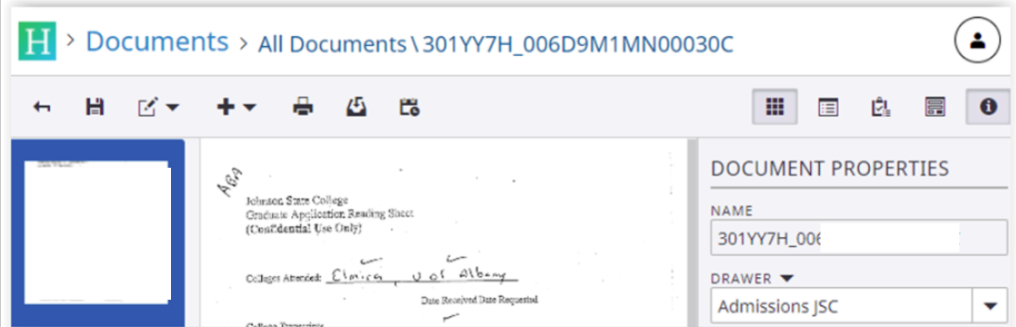
Top toolbar
For aid during use you can also mouse over any button to view its function. Use the toolbars at the top and bottom of the page to manipulate the document. As a reminder – not all buttons will be available based upon permissions.
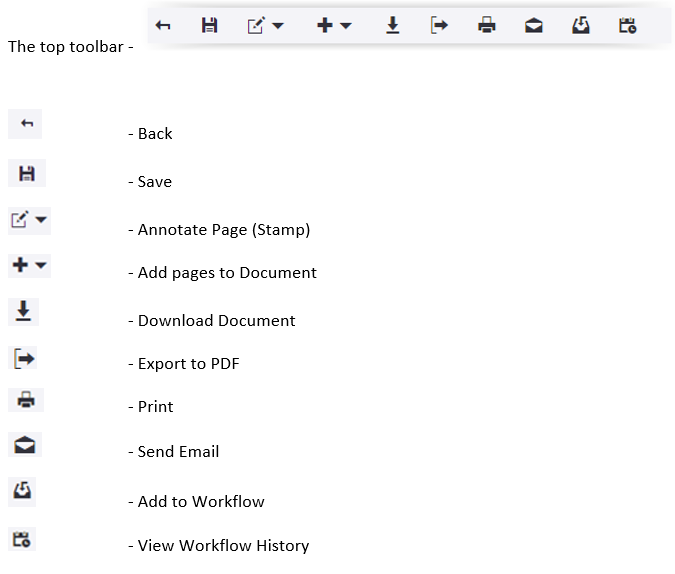
Bottom toolbar
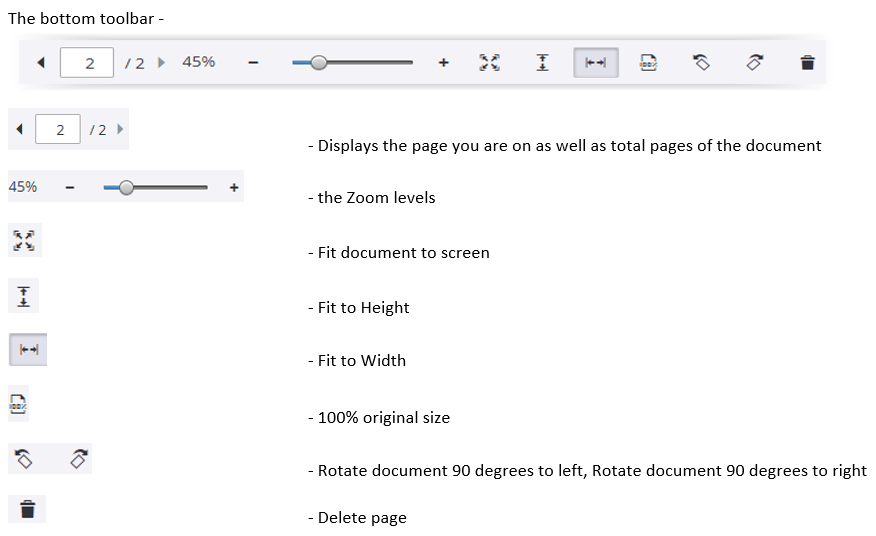
Document properties tools
From the right-hand side, you will also see the Document Properties box where the linked data presents itself. Which also includes a set of toolbar buttons.
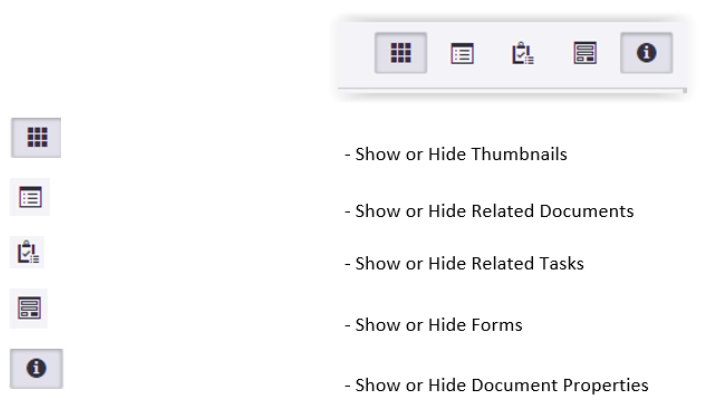
At any time when you are done viewing a document you can click the back button.