Can I stop using Duo?
Unfortunately, Duo is a requirement and you cannot opt out or stop using it. Learn about ways you can limit its impact with these tips to improve your Duo experience.
Can I share my Duo code?
Why Multi-Factor Authentication (MFA)?
As the Vermont State Colleges continue to be proactive in using various technologies to protect student and employee data, multi-factor authentication (MFA) will add a critical extra layer of login protection. MFA has become a best-practice security measure, so to improve our security posture, we will be implementing Duo Security.
I got a new phone, how do I use Duo on it?
If you replace your phone that you use for Duo authentication you will need to add the new phone. Here are the instructions to enroll a new device with Duo.
Where can I get the Duo Mobile app?
You can get the Duo mobile apps on the Apple App Store and the Google Play Store:
What if I already use Duo somewhere else?
The Duo mobile app supports multiple accounts on the same device. If you have more than one login that requires Duo multifactor authentication, these accounts can all coexist in the app.
What if I do not have a cell phone or do not want to use my personal cell phone?
If you do not have a smartphone, please request a hardware token.
What if I don’t have cell service? What if I can’t receive text messages?
The Duo mobile apps work over Wi-Fi and will work on your smartphone even when not connected to cell service. If you need to work from a location where you phone will not be able to connect to a wireless network either, please request a hardware token.
How do I request a hardware token?
If none of the other methods of authentication work for you, you can complete the hardware token request form.
What VSC websites/applications require MFA?
Duo will protect all applications that use the VSC login, like Canvas, Watermark Student Success & Engagement, Portal, UKG, Microsoft 365, YuJa, and more.
Is Duo required in academic centers and on campus?
Duo is now required at all locations including when accessing services from CCV academic centers and on VTSU campuses.
How often will I be prompted to authenticate through Duo?
Duo can remember your device for 24 hours before you will receive another prompt for two-factor authentication. Don’t forget to check the box that says “remember me for 24 hours.”
How do I add another authentication method to my Duo account?
To add another authentication method, navigate to any resource that will prompt you for Duo log-in (e.g. Canvas) and click on Add a new device.
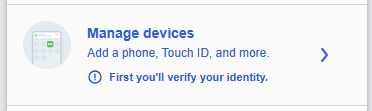
What if I do not want to use biometrics?
Duo does not require the use of biometrics.
When will students be added to the system?
All students are now required to complete the Multi-factor Authentication step.
Duo won’t let me login on my iPhone. What can I do?
If you are having trouble logging in to VSC sites on your iPhone, then the check out the instructions on the Multi-Factor Authentication on iOS Issue page.
Still having trouble?
If you are having trouble, please reach out to the Helpdesk for further assistance.