Do you get a blank white block of space where the DUO login screen should be on an iPhone or iPad? There is a known issue where iOS Content Blockers prevent the Duo login screen. Here’s how to fix it.
Follow these steps to turn off the Content Blocker
Launch the Settings app and tap Screen Time.
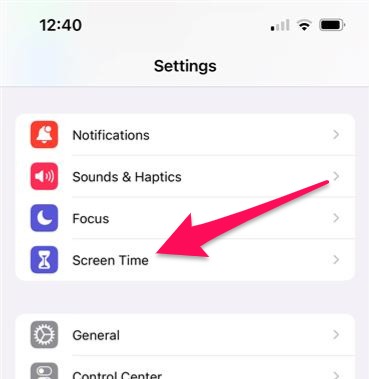
Tap Content & Privacy Restrictions and enter your Screen Time passcode.

Tap Content Restrictions.

Tap Web Content.
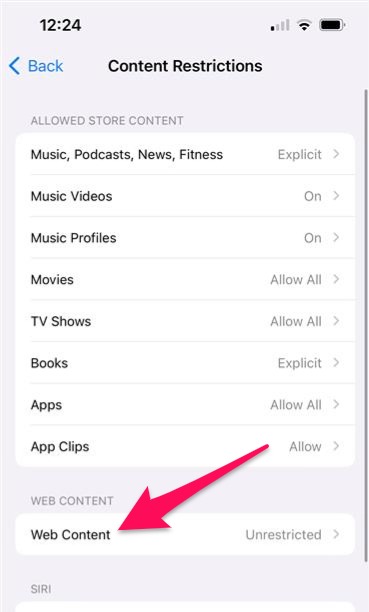
Choose Unrestricted Access, Limit Adult Websites, or Allowed Websites.
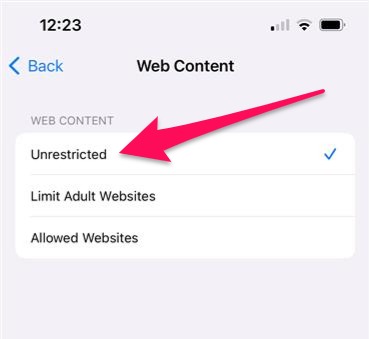
Go back to Safari or your preferred app to browse the web and you should be able to reach the Duo login page as expected.
Still having trouble?
If you are having trouble, please reach out to the Helpdesk for further assistance.
We would love to hear from you
As we continue to improve the VSC IT support site, we would love to get your feedback. Please sign-in to the feedback form linked below to share your thoughts.