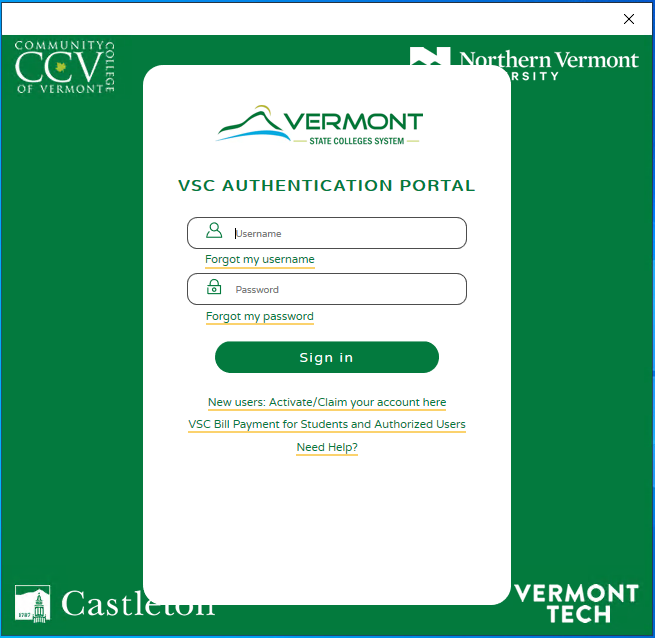From Canvas to Microsoft Office, the VSC has a lot of different services that require a login. Fortunately, most sites use the same login page, or Single Sign-On (SSO). Unfortunately, there are a couple pitfalls that might trip you up.
If you are having trouble logging in, you can try one of these steps or check out our Account Login FAQ. If this is your first time logging in, you may need to activate your account.
Try these steps from a computer
- Try a different web browser.
- Don’t use a bookmark. Read more on How do you properly bookmark the Portal, Canvas, Email, etc.?
- Clear your browser’s cache. For steps on clearing the cache in your preferred browser, visit our Browser Support page.
- Reset your Password. VSC passwords expire! Password Expiration Details.
- Wait! If you are new to the VSC your account will take up to 48 hours to set up.
Trouble from a mobile device
There are not as many troubleshooting options on mobile devices. A good first step is to see if you can login from a computer. If you cannot, then you probably need to Reset your Password. If you can, then you can try:
- Swipe away the app
- Restart your mobile device
- Some apps allow you to clear the app cache — Canvas Mobile Apps – Clear Your Cache
- Uninstall and re-install the mobile app
Services using SSO
- Canvas
- Microsoft Office
- Self Service
- VSC Portal
- And more!
SSO Screenshot